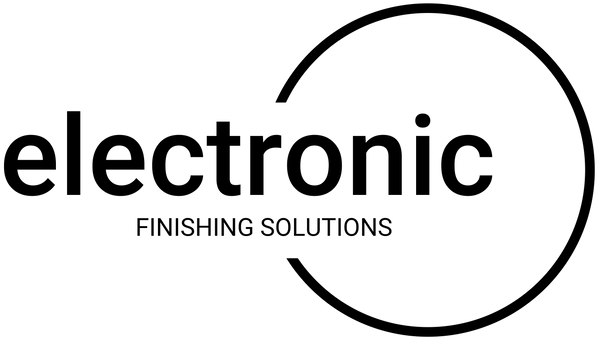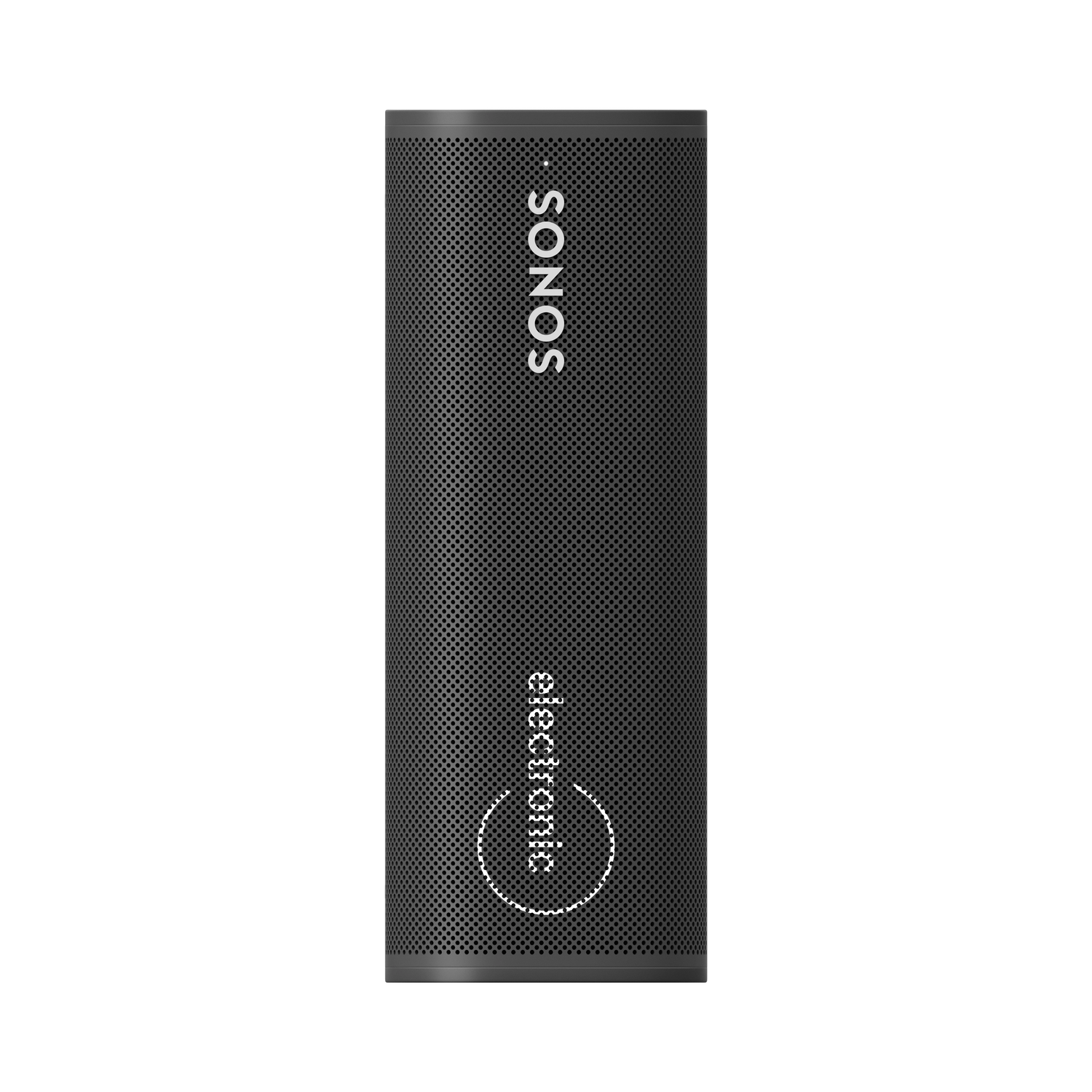Planning a successful event, whether it's a corporate conference for a Fortune 100 company, a high-stakes product launch for a tech startup, or a crucial investor meeting, hinges on one critical document: your budget. Without a clear financial roadmap, you risk overspending, missing key opportunities, and creating unnecessary stress for your team. A well-structured event planning budget template is more than just a spreadsheet; it's your strategic command center for tracking every expense, managing cash flow, and making informed decisions under pressure.
It allows you to anticipate and categorize costs, from venue rentals and catering to speaker fees and A/V production. For comprehensive financial planning, it's also essential to consider all potential costs, including how to efficiently handle managing event-related travel expenses for attendees and staff. This granular control ensures every dollar is allocated effectively toward your event's primary goals.
This guide eliminates the guesswork. We've curated the 12 best downloadable event planning budget template resources from platforms like Vertex42, ClickUp, and dedicated event software providers. We'll dive into each one, analyzing its strengths, limitations, and ideal use cases with screenshots and direct links, helping you find the perfect tool to keep your next event on track and financially sound.
1. Vertex42: The All-Rounder for Excel & Google Sheets
For planners comfortable working within a spreadsheet environment, Vertex42 offers an exceptional event planning budget template that prioritizes clarity and function. It's a go-to resource for its no-frills, robust foundation, making it ideal for corporate meetings, small conferences, or internal team events where complex software isn't necessary. The template is immediately usable and intuitive for anyone familiar with Excel or Google Sheets.
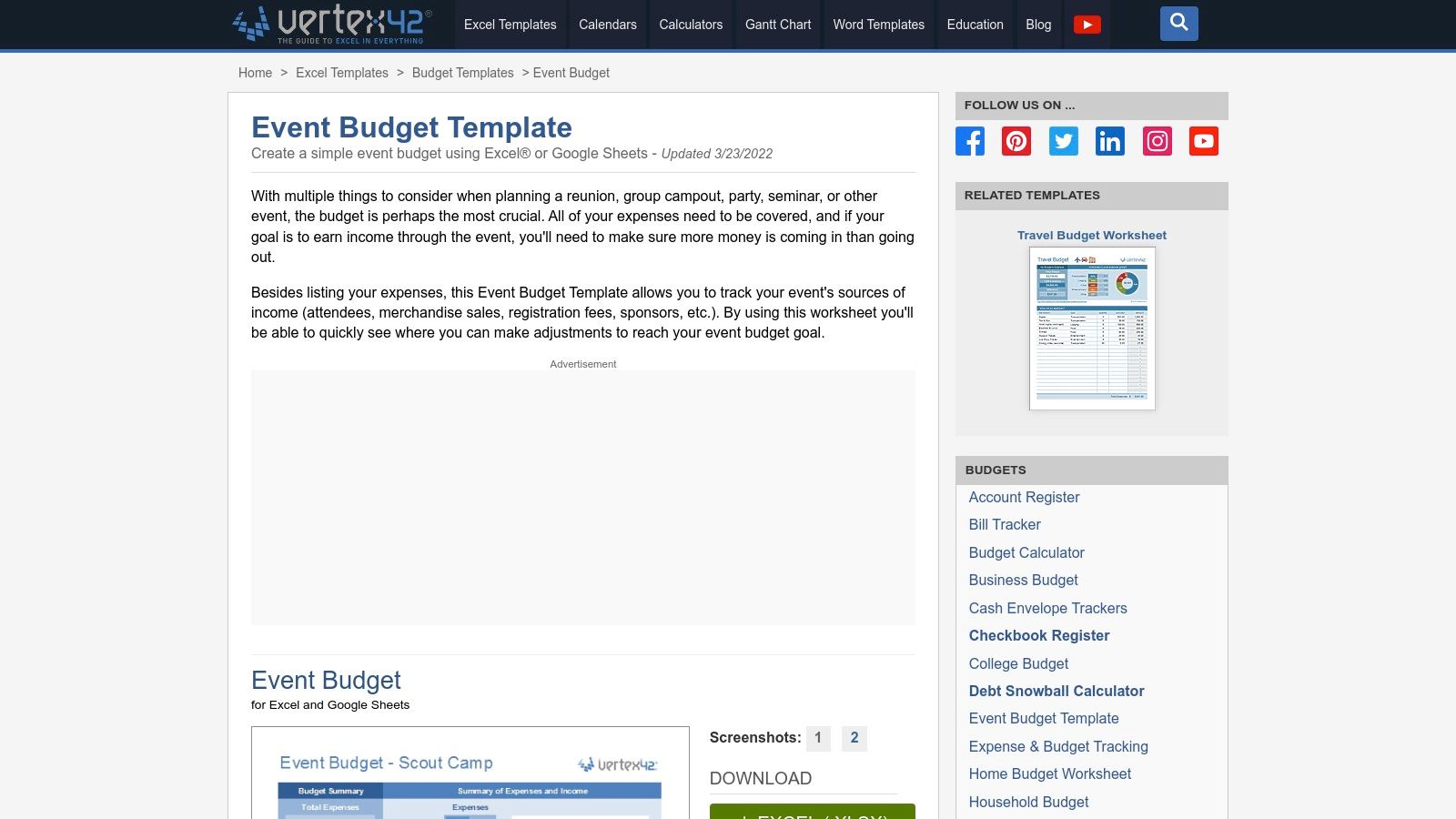
What makes this template stand out is its visual feedback loop. The built-in charts automatically update to compare estimated costs against actual spending, providing a quick, at-a-glance health check of your budget. This feature is invaluable during the busy execution phase of an event.
Key Features & User Experience
This template is completely free to download and use, requiring no sign-up. Its pre-loaded categories cover most standard event expenses-from venue rental and catering to marketing and speaker fees-but are fully customizable.
- Pros: Highly accessible (free), compatible with both Excel and Google Sheets, and features an easy-to-understand visual dashboard.
- Cons: Lacks advanced features like vendor payment tracking or multi-event consolidation found in specialized software.
- Best For: Planners needing a solid, straightforward, and visually clear single-event budget tracker.
Download the template here: Vertex42 Event Budget Template
2. Vertex42: The All-Rounder for Excel & Google Sheets
For planners comfortable working within a spreadsheet environment, Vertex42 offers an exceptional event planning budget template that prioritizes clarity and function. It's a go-to resource for its no-frills, robust foundation, making it ideal for corporate meetings, small conferences, or internal team events where complex software isn't necessary. The template is immediately usable and intuitive for anyone familiar with Excel or Google Sheets.
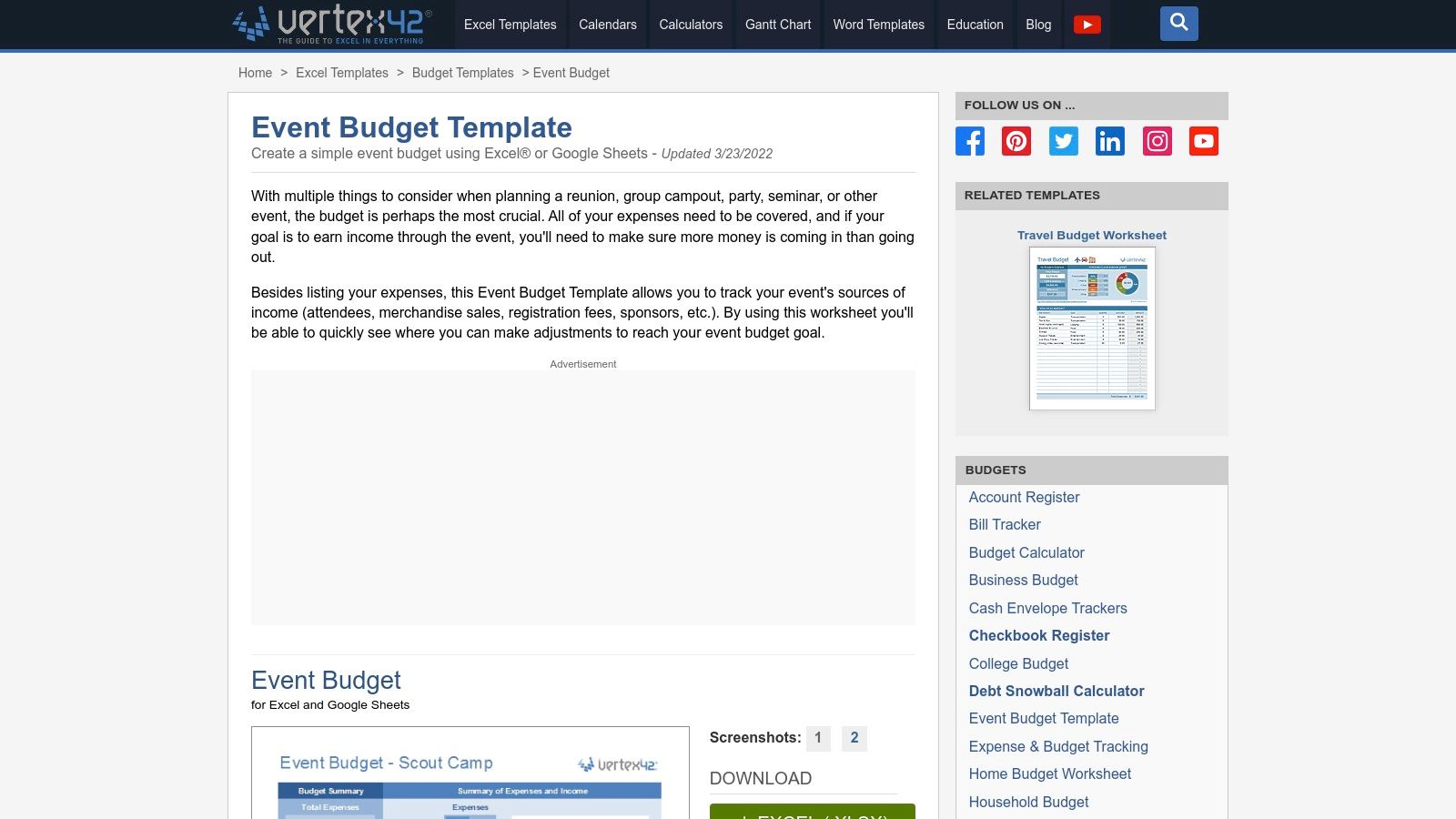
What makes this template stand out is its visual feedback loop. The built-in charts automatically update to compare estimated costs against actual spending, providing a quick, at-a-glance health check of your budget. This feature is invaluable during the busy execution phase of an event, allowing for rapid financial assessment without digging through line items.
Key Features & User Experience
This template is completely free to download and use, requiring no sign-up. Its pre-loaded categories cover most standard event expenses-from venue rental and catering to marketing and speaker fees-but are fully customizable. The design also incorporates income tracking for ticket sales or sponsorships.
- Pros: Highly accessible (free), compatible with both Excel and Google Sheets, and features an easy-to-understand visual dashboard.
- Cons: Lacks advanced features like vendor payment tracking or multi-event consolidation found in specialized software.
- Best For: Planners needing a solid, straightforward, and visually clear single-event budget tracker.
Download the template here: Vertex42 Event Budget Template
3. Etsy: The Creative & Customizable Marketplace
For event planners who value aesthetics and unique designs alongside functionality, Etsy is a treasure trove of creative event planning budget template options. Unlike standardized corporate tools, Etsy hosts a marketplace where independent creators and designers sell their handcrafted digital products. This results in a vast and diverse selection, from minimalist spreadsheets to elaborately designed planners complete with visual themes. It's the ideal destination for finding a template that matches the specific vibe of a creative, personal, or brand-focused event.
The key differentiator for Etsy is the sheer variety and personalization available. You can find templates tailored for specific event types like weddings, baby showers, or artistic workshops, often with a more personal and less corporate feel. Since these are digital downloads, access is instant after purchase.
Key Features & User Experience
Templates on Etsy are typically sold for a small one-time fee, with prices varying by seller and complexity. Before purchasing, it's wise to read user reviews and check the product description to ensure software compatibility (e.g., Excel, Google Sheets, Numbers, or Canva).
- Pros: Huge variety in design and functionality, supports independent creators, and user reviews provide quality assurance.
- Cons: Quality and support can vary significantly between sellers, and some templates may require specific software you don't own.
- Best For: Planners organizing visually-driven events or seeking a highly specific, aesthetically pleasing budget tracker.
Browse templates here: Etsy Event Planning Budget Templates
4. EventsAir: The Professional's Choice for Comprehensive Planning
For event coordinators looking for a resource built by industry veterans, EventsAir offers a free and highly practical event planning budget template. Developed by professionals who understand the nuances of event management, this template provides a robust framework that goes beyond basic expense tracking. It's an excellent starting point for those planning conferences, trade shows, or large-scale corporate functions who need a detailed and logically structured document.
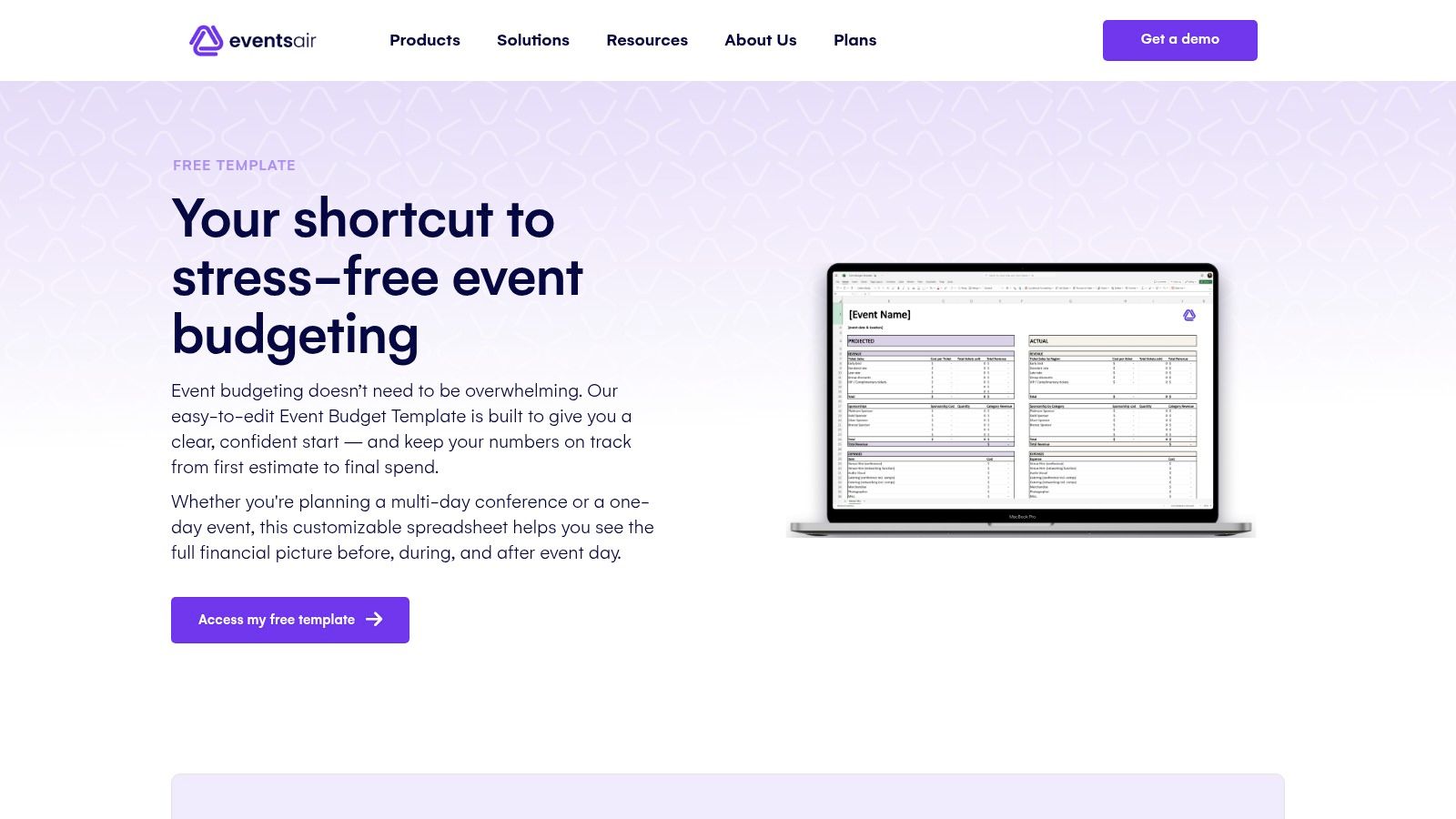
What sets this template apart is its professional-grade structure. The pre-loaded line items are comprehensive, covering everything from venue logistics and A/V production to staffing and contingency funds, reflecting real-world event scenarios. This thoughtful design helps planners anticipate costs they might otherwise overlook, ensuring a more accurate initial budget.
Key Features & User Experience
This free Excel template is fully customizable, allowing users to add or remove categories to fit their specific event needs. The layout is clean and user-friendly, clearly distinguishing between predicted and actual costs to provide an immediate overview of financial performance. Access requires submitting contact information on their website, which is a minor hurdle for such a quality resource.
- Pros: Designed by event management experts, includes comprehensive pre-loaded categories, and is free to download and use.
- Cons: Requires providing an email and other contact details to access the download link.
- Best For: Planners who want a professional, detailed template that serves as a strong foundation for complex or large-scale events.
Download the template here: EventsAir Event Budget Template
5. Eventbrite: The Integrated Platform-Backed Template
Coming from a leader in event management technology, Eventbrite's event planning budget template offers a robust starting point grounded in industry expertise. It’s designed for event creators who may already be using or considering the Eventbrite platform, providing a seamless transition from budgeting to ticketing and promotion. The template is a downloadable Excel file that balances comprehensive detail with user-friendly simplicity, making it great for festivals, fundraisers, or professional workshops.
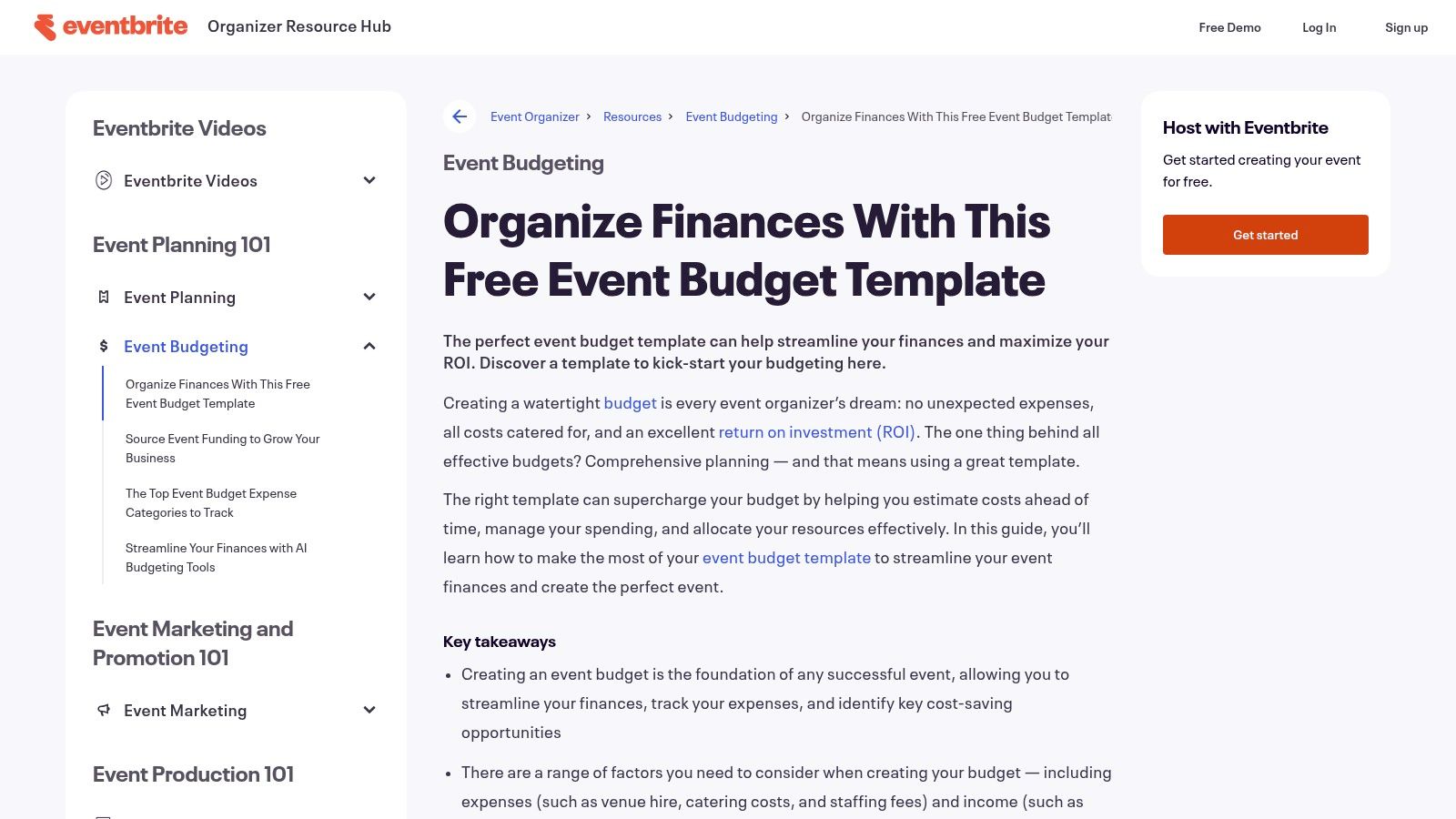
What sets this resource apart is its connection to a wider event management ecosystem. The template is supported by Eventbrite's extensive library of guides and articles, offering context and strategic advice alongside the practical tool. This holistic approach helps planners, especially those new to the field, understand the "why" behind each budget line item. For a deeper dive into this type of integrated tool, you can find more information about the Eventbrite template and its applications.
Key Features & User Experience
This template is free but requires providing your email and details to Eventbrite for the download link. The layout is clean, with pre-filled expense categories that cover everything from venue and staffing to A/V equipment and marketing. It clearly separates estimated costs from actuals, helping you track financial performance in real time.
- Pros: Provided by a reputable event platform, includes detailed guidance, and is completely free to use.
- Cons: Requires signing up with personal information to access the download, which may not appeal to all users.
- Best For: Event planners who appreciate guidance from an industry leader or who plan to use Eventbrite for ticketing and management.
Download the template here: Eventbrite Event Budget Template
6. Fliplet: The Specialist for Modern & Hybrid Events
Fliplet offers a targeted event planning budget template collection designed for the nuances of modern events, especially hybrid formats. Recognizing that hybrid and virtual events have unique cost structures, Fliplet provides templates that specifically account for elements like streaming software, virtual platforms, and digital engagement tools alongside traditional in-person expenses. This makes it an invaluable resource for corporate planners navigating the complexities of blended event formats.
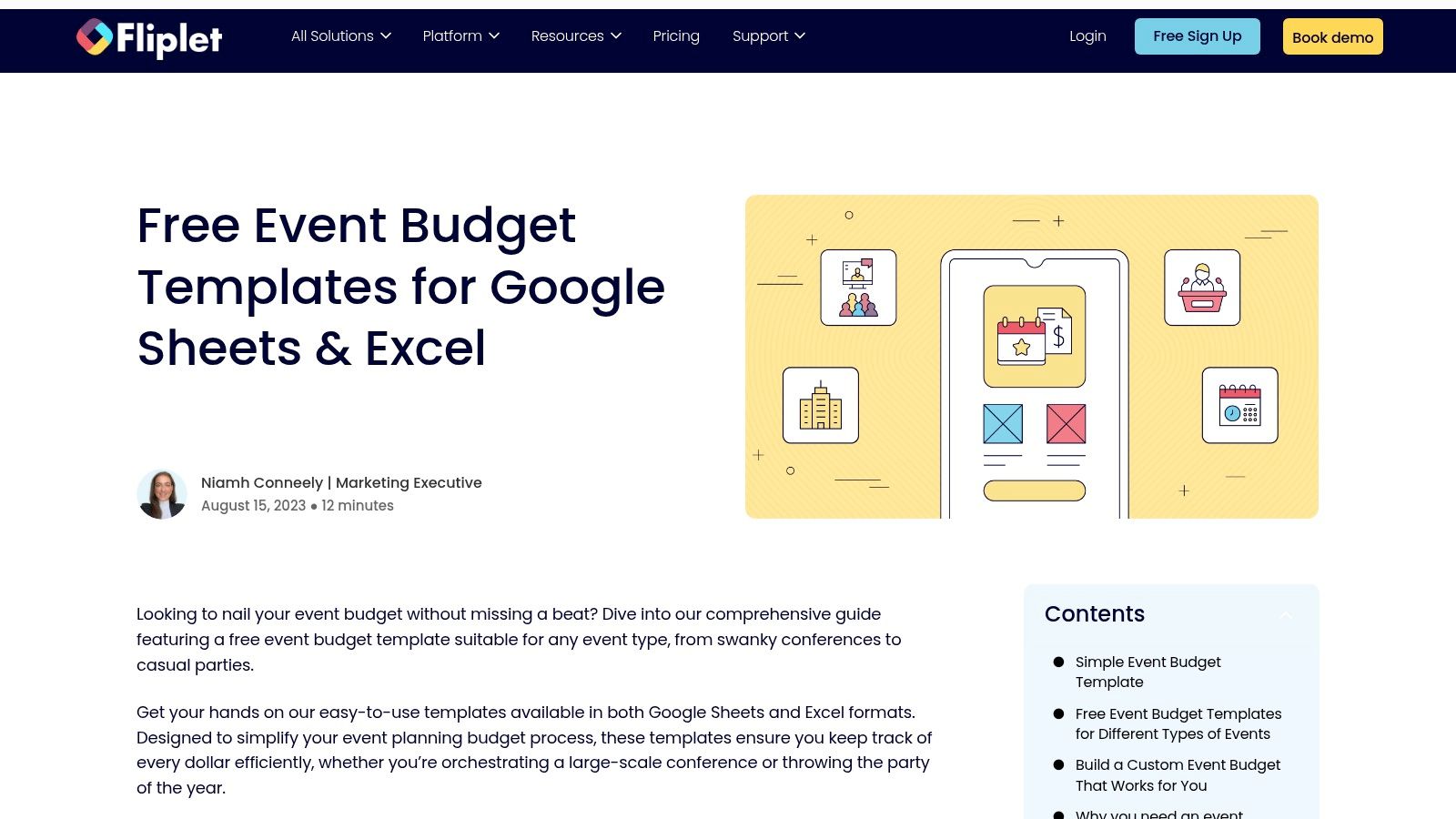
What sets Fliplet apart is its foresight in category creation. The templates come pre-populated with line items that many standard budgets overlook, prompting planners to consider costs they might otherwise forget. This built-in guidance helps ensure a more comprehensive and accurate initial budget, saving time and preventing last-minute financial surprises.
Key Features & User Experience
Available for both Excel and Google Sheets, these templates are free to download, although they require providing contact information to access the files. The user experience is straightforward, with clearly defined categories that are easy to customize for any specific event needs, from a large-scale tech conference to an internal corporate summit.
- Pros: Tailored templates for specific event types (especially hybrid), comprehensive and forward-thinking budget categories, and completely free to download.
- Cons: Requires users to submit their contact information to receive the download link, which may be a hurdle for some.
- Best For: Planners organizing hybrid or virtual events who need a detailed and modern budgeting framework.
Download the template here: Fliplet Event Budget Template
7. ClickUp: The Integrated Project Management Powerhouse
For teams that live inside a project management tool, ClickUp offers an event planning budget template that seamlessly integrates financial tracking with overall task management. This isn't just a spreadsheet; it's a dynamic part of a larger ecosystem. It’s perfect for corporate teams managing complex events where the budget is directly tied to project milestones, vendor assignments, and team-wide progress updates.
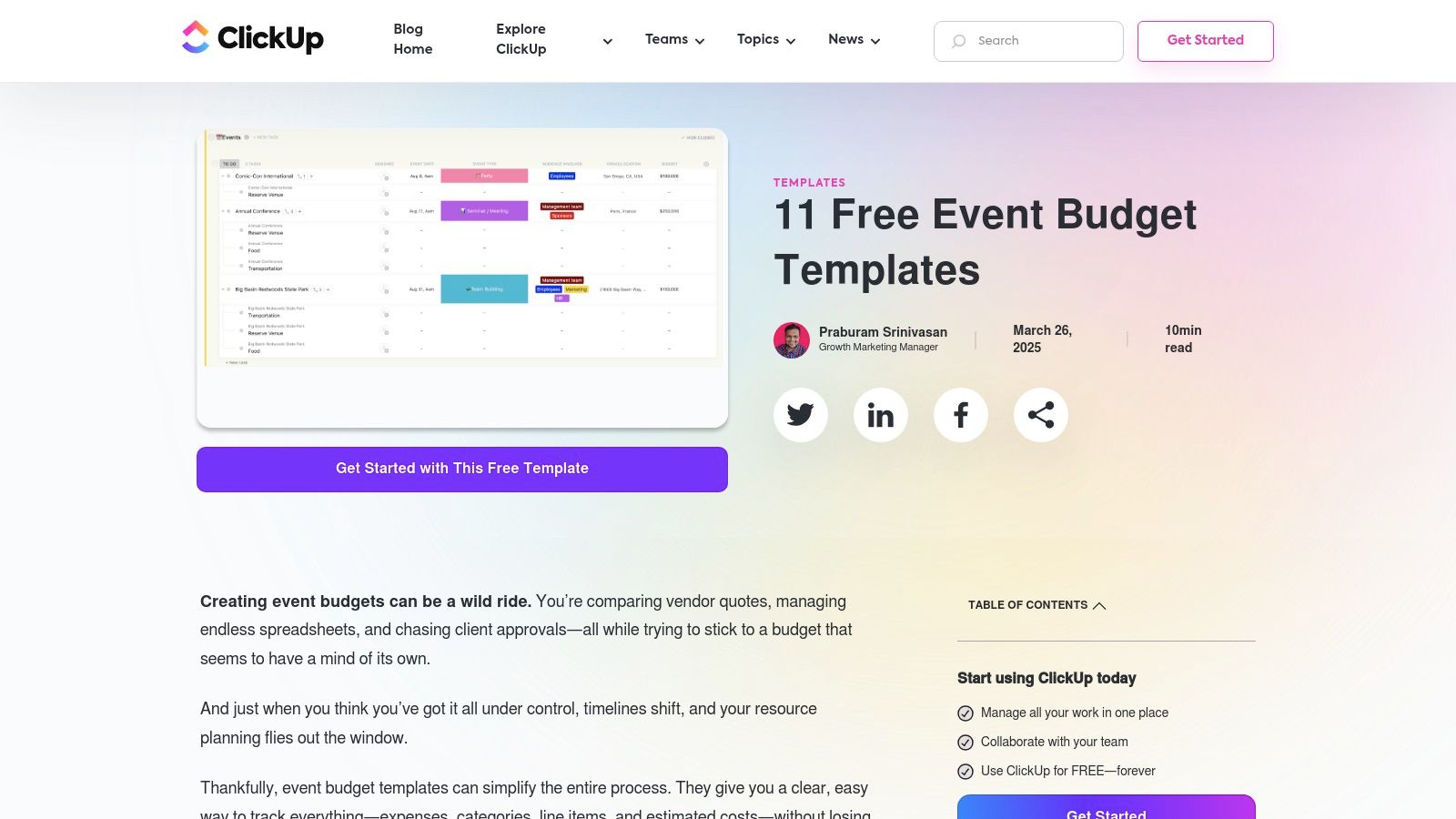
What makes ClickUp unique is its ability to link budget line items directly to tasks, assignees, and deadlines. You can see not only what you're spending but also who is responsible for that spending and how it aligns with the event timeline, providing unparalleled accountability and transparency.
Key Features & User Experience
While the template is free, it requires a ClickUp account to use, bringing all event planning activities under one roof. The interface is clean and modern, leveraging ClickUp's powerful features like custom fields, different views (List, Board, Calendar), and automation.
- Pros: Part of a comprehensive project management tool, excellent collaborative features for team planning, and it's free to use within the platform.
- Cons: Requires creating a ClickUp account and may have a learning curve for those unfamiliar with the software.
- Best For: Tech startups and corporate marketing teams who need to integrate budget tracking with their existing project management workflows.
Access the template here: ClickUp Event Budget Templates
8. ProjectManager: The Project Management Perspective
From the world of professional project management, ProjectManager offers a free event planning budget template for Excel designed with process and precision in mind. It provides a structured framework that appeals to corporate marketing teams and event coordinators who manage events as part of larger projects. The template’s strength lies in its clear, logical layout that separates estimated costs from actual expenditures for straightforward variance analysis.
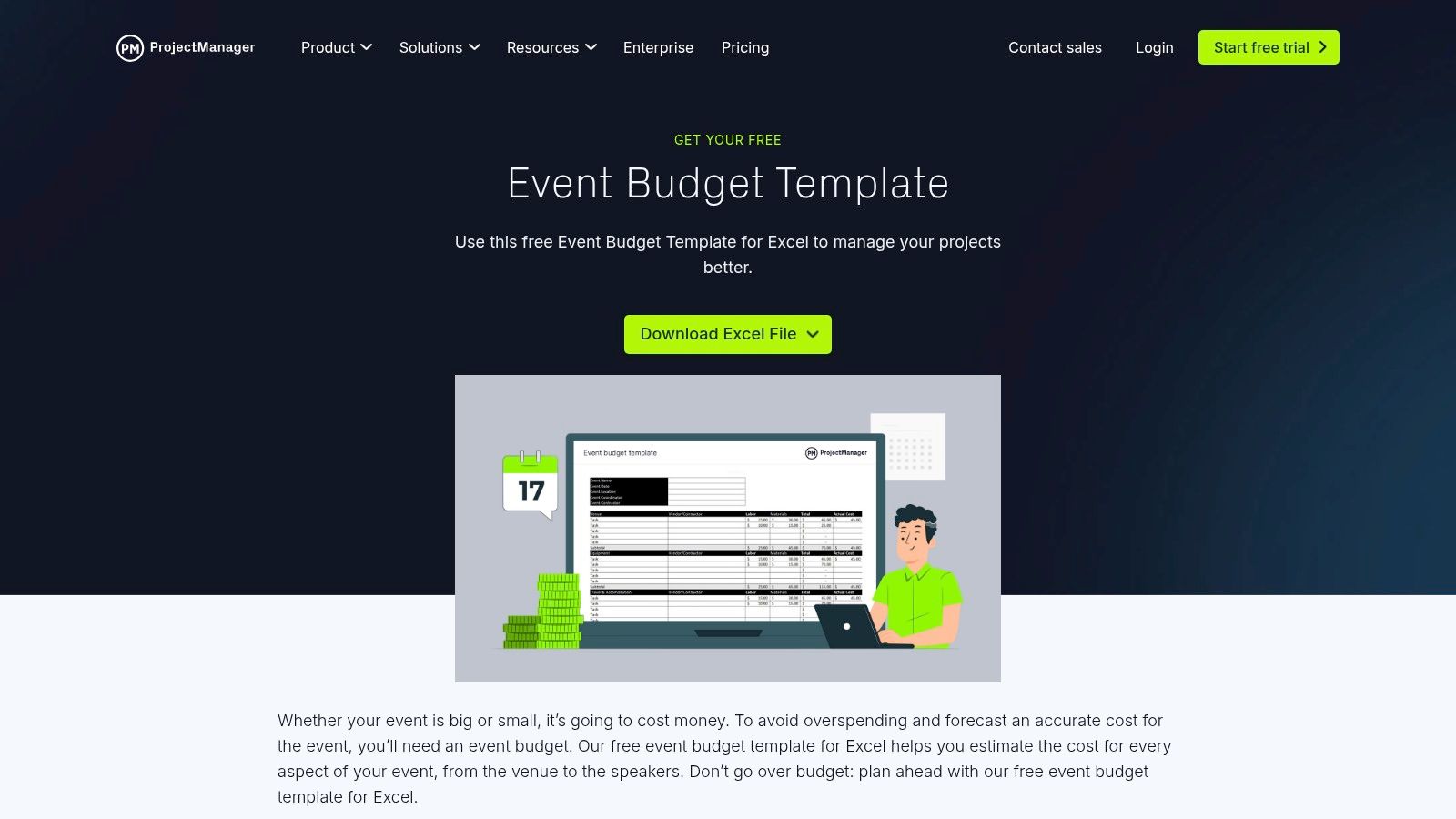
What sets this template apart is its origin. Coming from a reputable project management software provider, it is built with an understanding of resource allocation and financial tracking as core components of a successful project. This makes it an exceptionally reliable starting point for planning large-scale corporate events or tech startup launch parties.
Key Features & User Experience
This template is free to download without requiring a sign-up and integrates seamlessly into an Excel environment. It comes with pre-populated categories like Venue, Decorations, and Entertainment, but every field is fully customizable to suit your event’s specific scope and scale. The layout is clean and user-friendly, ensuring a minimal learning curve.
- Pros: Provided by a trusted project management authority, free to download, and features a clean, professional, and easily customizable layout.
- Cons: As a standalone Excel file, it lacks real-time collaboration or integration with broader project management dashboards.
- Best For: Planners who appreciate a project management-based approach and need a dependable, no-cost template for single events.
Download the template here: ProjectManager Event Budget Template
9. Event Kit: The Professional’s Premium Bundle
For planners seeking a specialized toolkit, Event Kit provides a Premium Event Budget Template Bundle designed by seasoned industry professionals. This paid resource moves beyond a single generic template, offering a curated collection of spreadsheets tailored for specific, high-stakes events like conferences, galas, and trade shows. It’s an ideal investment for corporate marketing teams or independent coordinators managing diverse and complex event portfolios. The professional design ensures every potential line item is considered from the start.
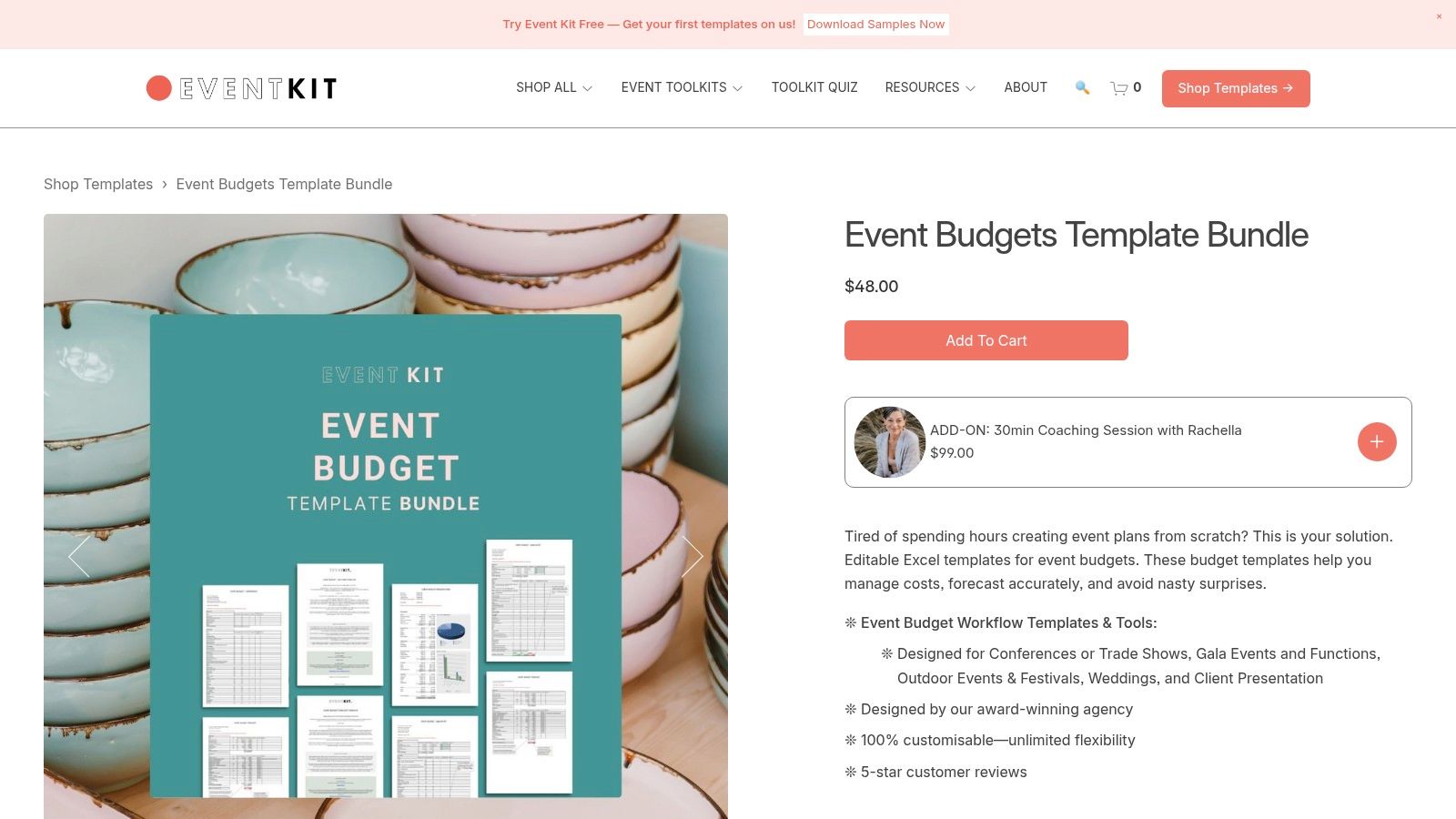
What truly sets Event Kit apart is its focus on professional-grade detail and user education. The bundle includes a comprehensive user guide, which helps planners not just fill in the blanks but understand the strategic financial considerations behind each event type. This approach elevates it from a simple tool to a valuable professional development resource.
Key Features & User Experience
This is a premium, one-time purchase that grants immediate access to the downloadable bundle. The templates are meticulously structured, reflecting real-world event management workflows and covering nuanced expense categories often overlooked in free alternatives.
- Pros: Highly detailed and comprehensive templates, specifically tailored for different professional event types, and includes a valuable user guide.
- Cons: It is a paid product, which may be a barrier for those seeking a free solution.
- Best For: Professional event planners and corporate teams who need a robust, specialized event planning budget template for a variety of large-scale events.
Download the template here: Event Kit Event Budgets Template Bundle
10. Topaz Events: The Professional Planner’s Foundation
For teams seeking a straightforward event planning budget template built with professional insight, Topaz Events offers a standout resource. Developed by experienced event planners, this free template provides a practical and comprehensive framework for managing the finances of physical events. It strikes a balance between detailed categorization and user-friendly simplicity, making it perfect for corporate event coordinators who need a reliable tool without a steep learning curve.
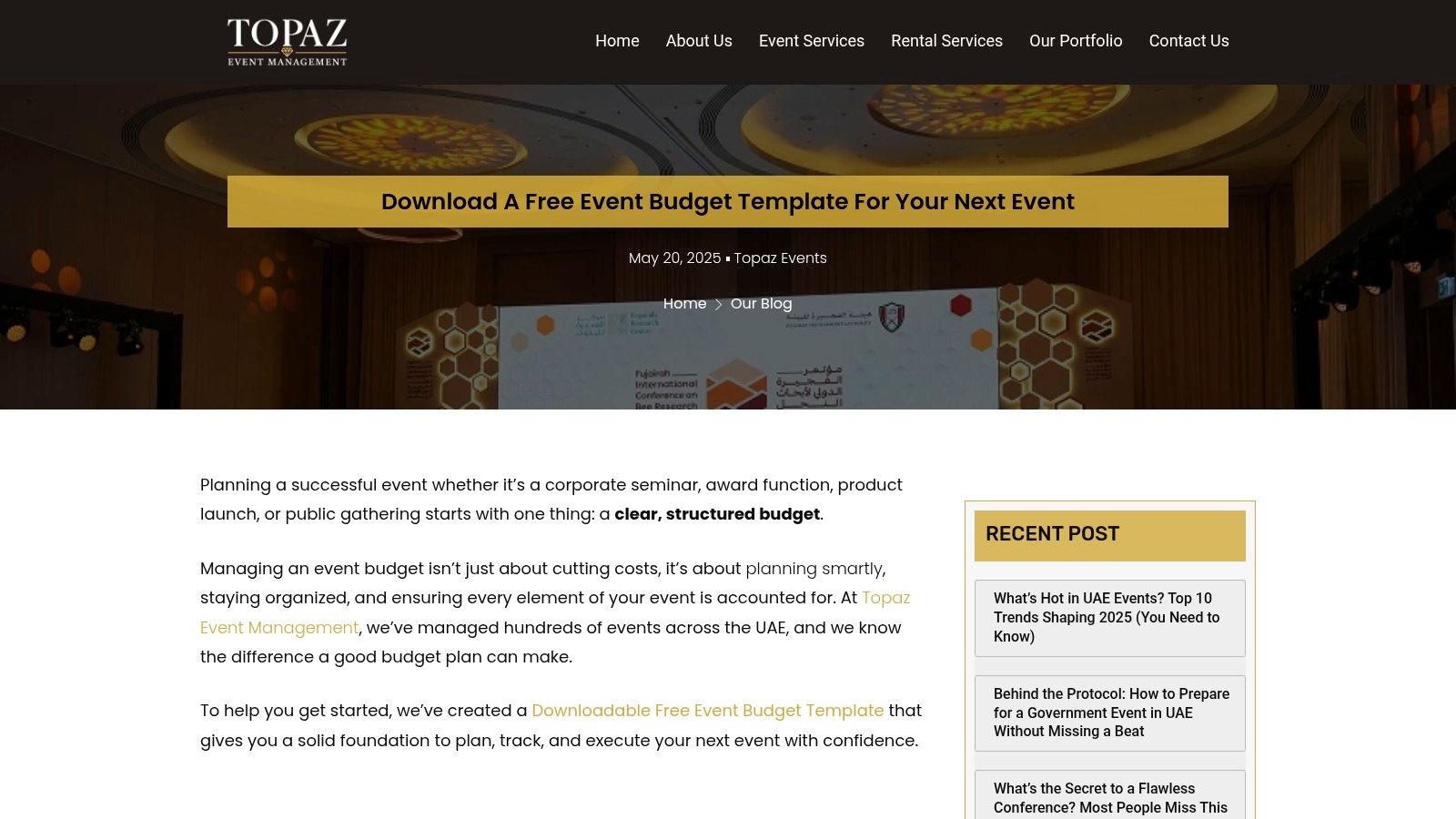
What sets this template apart is its origin. Because it was designed by industry professionals, the pre-built categories like venue, production, and catering are logically structured and reflect real-world event needs. This thoughtful design helps prevent oversight, which is a common pitfall with generic templates. Combining this tool with a detailed corporate event planning checklist can create a powerful organizational system.
Key Features & User Experience
This free-to-download Excel template is instantly accessible and ready to be customized for your specific event. The layout clearly separates estimated costs from actual expenses, allowing for easy tracking of budget variances.
- Pros: Completely free, designed with expert event planning knowledge, and features a clean, user-friendly layout.
- Cons: As a spreadsheet, it lacks the collaborative and automated features of dedicated event management software.
- Best For: Corporate planners and marketing teams organizing physical events who value a professionally structured yet simple budget tracker.
Download the template here: Topaz Events Free Event Budget Template
11. Template.net: The Multi-Format Document Specialist
For event planners who prefer working within traditional document editors, Template.net offers a versatile event planning budget template that shines in its format accessibility. This resource is designed for easy editing in common programs like Microsoft Word and Google Docs, making it perfect for creating formal budget proposals or sharing documents with stakeholders who aren't spreadsheet-savvy. Its straightforward, table-based layout is ideal for straightforward event planning.
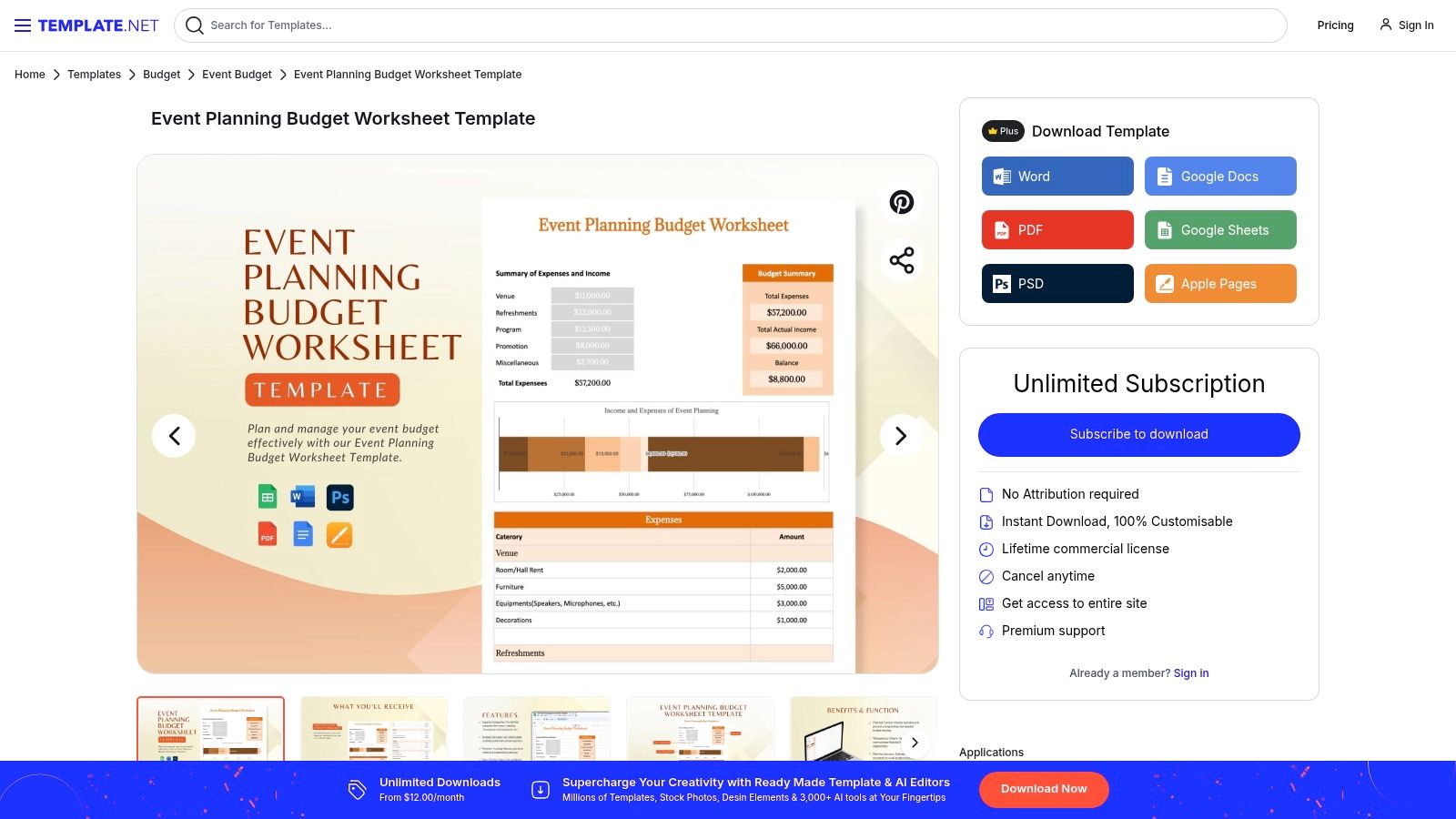
What distinguishes Template.net is its focus on document integration. The template can be easily dropped into a larger event planning binder or proposal document, maintaining a professional and cohesive look. This makes it particularly useful for corporate marketing teams who need to align their budget worksheet with other branded materials, such as those outlined in a comprehensive marketing event checklist.
Key Features & User Experience
The template is highly customizable and serves as a solid foundation for building a detailed budget. While the download is free, it requires users to create a free account on the platform, which is a minor hurdle for access. The pre-built tables provide a clear structure for listing line items, estimated costs, and actual expenses.
- Pros: Available in multiple popular formats (Word, Google Docs, PDF), easily customizable, and presents a clean, professional look for proposals.
- Cons: Requires account creation for download and lacks the automated calculations or visual dashboards of spreadsheet-based templates.
- Best For: Planners needing a budget worksheet in a document format for easy integration into reports and proposals.
Download the template here: Template.net Event Planning Budget Worksheet
12. BoomPop: The Professional's Free Resource
BoomPop offers a free event planning budget template that feels like it was designed by seasoned professionals for their peers. It strikes a great balance between providing a comprehensive structure and maintaining simplicity, making it perfect for corporate event coordinators and marketing teams planning anything from product launches to annual retreats. The layout is clean, logical, and immediately actionable, eliminating the learning curve often associated with more complex tools.
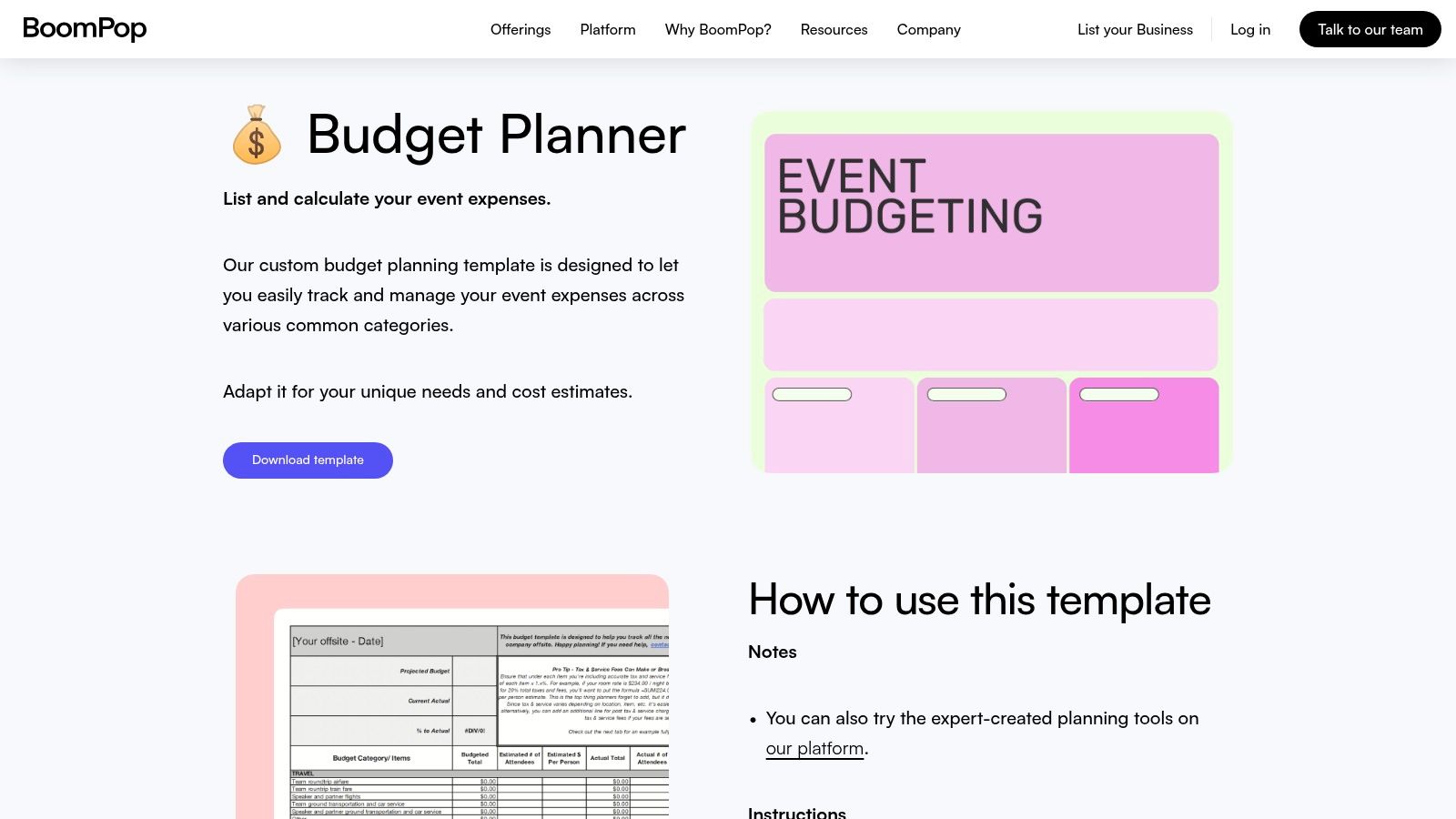
What sets this template apart is its origin; created by event experts, it includes thoughtful, pre-defined categories that new planners might overlook. These categories cover everything from venue and AV to promotional items and attendee gifts. When planning gifts for a wedding, for example, exploring affordable bridesmaid jewelry sets can be a crucial budget line item. This foresight helps ensure no expense is left unaccounted for. Learn more about top promotional event ideas on electronicfinishing.solutions.
Key Features & User Experience
This free-to-download spreadsheet requires a simple email sign-up. The user-friendly design features clearly marked columns for estimated versus actual costs, helping you monitor spending in real-time. It’s built to be customized, so you can easily add or remove line items to fit your specific event’s needs.
- Pros: Professionally designed by event experts, free to download, and highly intuitive and customizable for various event types.
- Cons: As a spreadsheet, it lacks the collaborative features or automated integrations found in dedicated event management software.
- Best For: Planners who want a professional-grade, easy-to-use template without the cost or complexity of specialized platforms.
Download the template here: BoomPop Budget Planner Template
Key Features Comparison of 12 Event Budget Templates
| Provider | Core Features/Customization | User Experience/Quality ★ | Value Proposition 💰 | Target Audience 👥 | Unique Selling Points ✨ | Price Points 💰 |
|---|---|---|---|---|---|---|
| 🏆 Electronic Finishing Solutions | Custom-branded premium electronics (Apple, Sonos, Bose) | ★★★★★ High-quality bespoke service | Transparent all-inclusive pricing | Fortune 100, startups, corporate gifts | Free setup & proofs, fast turnaround, direct fulfillment | Premium from ~$249 |
| Vertex42 | Pre-loaded Excel/Google Sheets templates | ★★★★ User-friendly | Free, functional | Event planners, budget managers | Visual financial charts | Free |
| Etsy | Wide variety of handmade/custom budget templates | ★★★ Variable quality | Supports independent creators | Small businesses, individuals | Unique, customizable digital downloads | Varies (mostly low cost) |
| EventsAir | Professional-designed free customizable template | ★★★★ User-friendly | Free, professional design | Event managers, corporate teams | Tracks predicted vs. actual costs | Free |
| Eventbrite | Comprehensive free templates integrated with platform | ★★★★ Reputable and guided | Free with Eventbrite account | Event organizers using Eventbrite | Detailed guidance, robust categories | Free |
| Fliplet | Free templates for hybrid/various event types | ★★★★ Tailored category coverage | Free with contact info required | Hybrid event planners | Guidance for modern events | Free |
| ClickUp | Integrated with project management tool | ★★★★ Collaborative features | Free with ClickUp account | Teams, project/event managers | Collaboration, customization | Free |
| ProjectManager | Pre-defined Excel budgeting categories | ★★★★ User-friendly | Free, reputable source | Event/project managers | Simple, effective budgeting | Free |
| Event Kit | Premium bundle of detailed event budget templates | ★★★★★ Professional design | Paid but comprehensive | Professional event planners | Tailored templates for various event types | Paid |
| Topaz Events | Free comprehensive event budget template | ★★★★ Experienced planners | Free, specialized for events | Physical event planners | User-friendly, customizable | Free |
| Template.net | Multiple editable formats (Word, Docs, PDF) | ★★★★ Easy customization | Free with free account | Event organizers needing format flexibility | Multi-format support | Free |
| BoomPop | Simple professional budgeting template | ★★★★ Easy to use and customize | Free | Event planners | Designed by professionals | Free |
Choosing Your Template and Taking the Next Step
Navigating the landscape of event budgeting tools can feel as complex as planning the event itself. We have explored a diverse range of options, from the straightforward functionality of spreadsheet-based templates like those from Vertex42 and Template.net to the robust, integrated platforms offered by ClickUp and EventsAir. Your journey from a high-level concept to a meticulously planned, financially sound event begins with selecting the right foundation, and that foundation is your budget template.
The core takeaway is this: there is no single "best" event planning budget template. The ideal choice is deeply personal to your specific context. A corporate marketing team organizing a multi-day international conference has vastly different needs than a tech startup hosting an intimate investor dinner. The former requires collaborative features, detailed expense tracking across multiple vendors, and real-time reporting, making a tool like ProjectManager or an integrated system from EventsAir a logical fit. The latter might find everything they need in a clean, customizable spreadsheet from Etsy or a simple project setup in BoomPop.
How to Select the Right Tool for You
To make a confident decision, move beyond features and focus on your operational reality. Ask yourself these critical questions:
- What is my event's scale and complexity? For smaller, single-day events, a dedicated spreadsheet is often sufficient. For large, multi-track conferences with numerous vendors and stakeholders, a comprehensive project management or dedicated event platform is non-negotiable.
- Who needs to access the budget? If you are a solo planner, simplicity is key. If you are part of a larger team or need to report to stakeholders, look for tools with strong collaboration, sharing, and permission-setting features, like those found in ClickUp or Fliplet.
- What is my technical comfort level? Be honest about your team's proficiency. A powerful tool is useless if no one knows how to use it. A simple Google Sheets or Excel template from a source like ProjectManager offers a familiar interface, minimizing the learning curve.
- Does this need to integrate with other systems? Consider how your budget interacts with other event management functions. Platforms like Eventbrite and EventsAir shine by connecting your budget directly to registration data, ticketing revenue, and other critical event metrics.
Your Actionable Next Steps
Theory is helpful, but practical application is where clarity is truly found. We recommend you take the following steps:
- Shortlist Two to Three Options: Based on the analysis above, select a few templates that seem most aligned with your needs. Pick one that feels safe and one that might be a slight stretch.
- Conduct a "Test Drive": Download or sign up for your shortlisted options. Don't just look at them; use them. Populate each with 10-15 preliminary or hypothetical expense and income line items from your upcoming event.
- Evaluate the User Experience: How intuitive is the workflow? Can you easily add or modify categories? Is it easy to see your projected profit or loss? This hands-on test will reveal more about a template's suitability than any feature list ever could.
Ultimately, a well-structured event planning budget template is more than a document; it is a strategic command center. It empowers you to make informed decisions, allocate resources effectively, and pivot when necessary, ensuring you deliver an exceptional experience without compromising financial health. With the right tool in hand, you are not just planning an event; you are engineering its success from the ground up.
For events that require sophisticated, high-end printed materials like invitations, programs, or signage, managing vendor quotes and production costs is a critical part of your budget. Electronic Finishing Solutions specializes in advanced print finishing, providing the expertise to help you accurately budget for and execute premium printed collateral that leaves a lasting impression. Explore their capabilities to see how professional finishing can elevate your event materials at Electronic Finishing Solutions.